One of the great things about learning on Fluentify is the personalized nature of the sessions. A major aspect of this ‘personalized pathway’ is the feedback left by tutors after each session.
Through analysing thousands of feedback forms, we have discovered that tutors who leave comprehensive feedback have more students and their students do more sessions with them over longer periods of time.
So how do you leave great feedback? In this article we are going to talk about the things you should include to make sure your students are coming back for more.
The basics
Submit feedback within 48 hours – remember: this 48 hours from the time you start your session, not from the time you finish.
Rating performance – your student will already have a level based on their placement or assessment test. You can rate your student’s performance that class by using the plus and minus buttons. If you’re student did particularly well you can send them a ‘great work’ badge by hitting the ‘yes’ button.
Session topic – you can change the session topic by hitting ‘yes’ and then selecting a topic from the drop-down list.
Tech issues – report tech issues if there were any or if you taught the session outside of Fluentify platform.
What to include in your feedback forms:
Session focus
To fill in your student’s personalised feedback form, first write your session focus in the Focus box. It must be no more than 20 characters. For longer topics such as ‘present perfect continuous’ write an abbreviation such as ‘Pres Perfect Cont’. Your session focus can be seen in your student’s profile page allowing you and other tutors to keep track of what they have done.
Vocabulary and grammar seen during the session
It’s really important to take notes during sessions with your students about new vocabulary, new phrases, and any corrections you gave them. You can either take notes by hand or directly into the chat with your student.
When you’re filling out the feedback, make sure to put all of these language-related notes in this section. This way, the student can review his/her mistakes and also review the new vocabulary or grammar you used so that the student can use them again in the future.
The topic of the next session and follow up activities
Let the student know what you will talk about during the next session and send him/her an activity to prepare for that lesson. This will be different based on student’s goals. Some sample activities can include:
- Grammar exercises: check out The British Council, English-Hilfen, or Perfect English Grammar for a bunch of great activities.
- Podcasts: check out Fluentify’s Travel Pods, The British Council,BBC 6 Minute English or Culips for English-related topics.
- Videos: look at TED Talks, Brain Pump, Devour, or The Do Lectures
- Articles: this can really be anything, just make sure that the articles are appropriate for your student’s level. You can check out sites such as Fluentify’s The Zine (for Italian students), BBC News, Breaking News English, Wimp, TechCrunch, National Geographic, English Online, Inc., Business Insider, or Travel and Leisure.
Additional comments
This is where you can really hook your student and encourage them to book more lessons by being enthusiastic, sympathetic, and strategic. Here are some things to include:
- An enthusiastic comment about meeting the student and how the session went: Hi NAME! It was so nice meeting you today and talking about your English goals and what you would like to accomplish on Fluentify.You did a great job talking about yourself and your work!
- A general article about language learning that the student can relate to. For example, something like this article
- A suggestion about how often the student should do sessions and propose a possible date for your next session.
- Mention the student’s goals again. For example, ‘Please let me know if you have any questions about the activities and I am looking forward to helping you gain confidence in your travel English. Talk soon :)’
REMEMBER: The first feedback form after the first session with a new student is crucial. Aside from your performance during the session, feedback forms are the way students evaluate whether you will be able to help them reach their goals. While these feedback forms may take you a while at the beginning (especially as a new tutor) they will get easier over time.
Three ways to write great feedback form quickly and efficiently
1. Bank your old feedback forms
If you write a feedback form on, say, the present perfect, copy and paste that feedback into Word (or your preferred word processor program) to use at a later date. The next time you teach the present perfect, copy and paste that information into your feedback form, personalise it to the student and hit send. Job done.
2. Use your session chat messages effectively
Did you know that you can copy and paste your chat messages into feedback forms without your name showing up at the beginning of each line? Fluentify designed this feature to make feedback forms easier. Simply paste the corrections that you wrote during session into feedback forms, tidy them up, and add longer explanations as necessary.
3. Use the Tutor Material Hub
We have designed the materials in Material Hub for quick and easy feedback. Simply paste the relevant parts into your feedback form. The Hub offers comprehensive vocabulary sets on business and everyday topics as well as a complete guide to ALL the tenses of the English language.

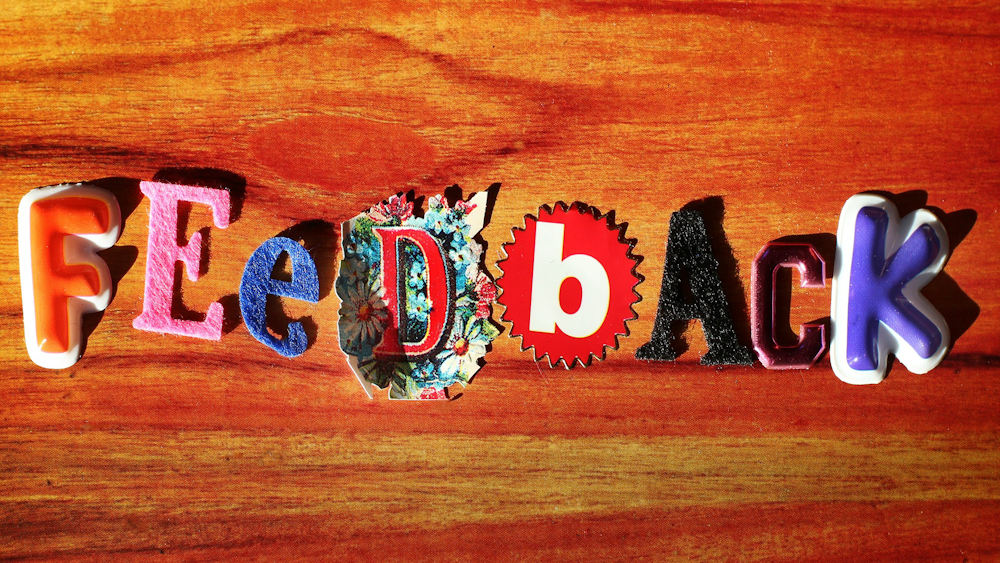
One thought on “How to leave feedback that hooks your students”
This article is great! Feed-back is indeed an excellent tool for Teachers to connect with their students and to build rapport 🙂 I appreciate the time the team invests to provide us with this trainings. And I’m certainly looking forward to teaching at Fluentify! 🙂